Since this has become more of a common topic in the JV area, I figure I would share my experiences with working on a budget level, a mid range level, and a pretty good budget for building IEM rigs- the right way.
Most guys are wanting to ''do it on the cheap'' or as minimally as possible. Bad news- 99% of the time, it really isn't as easy as you want, or is it going to even be worth it. When you start to fuss with cheaper in ear gear, you're almost better off just staying with floor monitors until you can actually afford something decent.
First, my most recommended unit for all around best performance: The Sennheiser EW 300 G3 system. Details on the system can be found here.
The G3 replaces the G2, and even adds some cool new features. It's a little pricy, but worth every penny. Though, if you can score the G2 unit, they're every bit just as good. And as everyone has always said on the LAB, buy once, cry once. Do it right the first time. It's a rock solid unit, and the earbuds that come with it sound pretty damn good.
Ok, ok... I know everyone is on a budget. My not so recommended, but still gets the job done unit is the Shure PSM200. It's a mono unit that's much more limited feature wise, and has no potential for future expansion. But, it's a lot cheaper and will still get the job done for single mixes.
If you simply just want a mix for yourself, then that's all you need. Hand the unit over the the house monitor engineer, and have them dial in the mix you need. I highly suggest running the unit in dual mono mode on the EW300G2/3 for this though, as running a mono mix makes the ME's life a lot easier.
And, that's about as simple as it gets for IEM's. There's nothing self contained about it, and nothing consistent, but hey, it'll get sound into your ears. Whether you like it or not is another story.
Moving forward...
This is when you actually have to spend some money. ''Doing it right'' requires patience, time and money. Reread that, because that last part is really important. RF is the one field you cannot take the cheap route on and expect it to be reliable.
So, here's what it takes to put together a ''budget'' IEM system ''PROPERLY.''
Console:
You can go a few a few routes depending on how many mixes you need. Remember, stereo mixes eat up a lot more sends then mono mixes. I personally like to stick with rack mountable desks for ''compact'' IEM systems. I'm not going to list every desk out there, but my top 2 picks for analog desks are the Allen & Heath Mixwiz monitor and the Crest XRM
The nice thing about the Crest is that you have 4 stereo inputs at the end of the desk, giving you inputs to run stereo ambient mics, or efx returns. Both desks offer 12 mono mixes, or 6 stereo mixes. The console really isn't the most important part of the system, and you can find whatever suits your needs for what you're doing.
Receivers/combiners:
You absolutely cannot cheap out here. The only unit I stand by and recommend all around is the Sennheiser EW 300 or 3000 series. They have proven to be the most durable and reliable units I have used. However, if you plan to use more then 2 units, you're going to want an antenna combiner, and external antenna. Again, RF sucks, and having the proper stuff makes it a lot less hellish.
Antenna combiners take all of your IEM units, combine, and some even amplify the signal so you can get clean, noise free mixes across the whole performance area.
For the ''budget'' side of things, the Sennheiser AC2 with the basic Sennheiser paddle will get the job done. The AC2 provides AC power, and combines up to 4 units. However, it does not offer any amplification.
For the ''pro'' side of things, the Professional Wireless GX series with the helical antenna and low-loss cable is the only way to to go. We bought the GX8 at the start of this year and I absolutely love it. I've gotten clear signals in the heart of NYC with this. But, be prepared to spend some serious coin with this system...
Compressors, efx:
In the analog world, you'll want at least some form of ''peak limiting'' before your receivers. Sending any IEM receiver into clip does not sound good. Any decent compressor will get the job done. I also recommend a reverb unit of some sort. Something to ''wetten'' up the vocals helps bring that live feel back a good bit.
Integrating with the house system:
This is another VERY important step. Showing up with a nice rack and expecting the house to provide you an audio feed is asking for trouble. Most venues won't want to unplug their monitor split to give it to you, and if they don't even have a split, you are completely out of luck.
The most basic route I've come up with for this is a simple poor man's split. The EWI poorman's split works really well for people on a budget. I'd suggest getting something like a 50' split, and a 10' split for the snake. One end of the snake stays patched to your monitor desk and gets coiled at the bottom of your rack after shows. The other end lives over by the house snake where the house guy patches all of their lines into your box first. Then your other split patches to the house and everyone is good to go.
Option 2 is of course the more expensive route. You have your own sub snakes on stage. These all patch into a patch panel on the back of your monitor rack. Your patch panel then has an output that splits to your monitor desk, and another split that goes to the house snake box.
Option 3 is the most expensive route, and what I refer to as ''self contained.'' This takes the above system and adds in all your own mic cabling as well, basically eliminating the need to use any house cabling. This is my favorite route.
Microphones:
Carrying most, if not all of your own mics will greatly help the consistency of your IEM mix. Having the same mic every day will keep the tone the same, and hopefully the levels as well. I'd start with at least vocal mics, and work from there.
And really, that's about what you need to know to get a basic IEM rig up and running. It's not easy, and it takes a lot of time and money to do it right, but in the end, you will be very happy that you did it right.
Below are a few packages I've put together and some estimated pricing, just so you can see what it takes to do it right. I'm not including XLR cabling for the innards, so figure another $100 or so for that.
Basic IEM system:
(1) Crest XRM Mixer $2,000
(4) Sennheiser EW 300 G2 IEM receivers $650ea
(1) Sennheiser AC2 combiner $650
(1) Sennheiser Paddle antenna $250
(1) 25' BNC cable $30
(2) dbx 1046 compressors $400ea
(1) EWI 12 space mixer rack $235
(1) EWI poormans split $300
Total: $6885
Remember, that's just for one of the most basic packages! You can cut costs buying used, and maybe getting a different console, but you'll still looking to spend at least $4,000 to do it right.
This is the current All Time Low IEM package. We paid cost for a lot of items, so these numbers are higher then what we paid, but it will give you an idea:
(1) Yamaha LS9-32 console $7200
(8.) Sennheiser EW 300 G2 IEM receivers $650ea
(1) Professional Wireless GX8 $4500
(1) Professional Wireless Helical antenna $635
(1) Lowloss BNC cable $40
(2) Rack Drawers $35ea
(1) Whirlwind 24 channel patch panel with 4 W1 splits $250
(2) 8 channel XLR patch panels $150
(2) Whirlwind 5' W1 to 12 channel snake $385ea
(2) Whirlwind 50' W1 to 12 channel snake $400ea
(1) Whirlwind 20 channel 75' snake $250
(1) Whirlwind 6 channel 50' snake $150
(28) Whirlwind 25' mic cable $20ea
(6) Whirlwind 50' mic cable $35ea
(6) Whirlwind 10' mic cable $15ea
(1) Calzone 12 space shock rack $450
(1) Calzone mixer case $500
Total: $21,725
Yeah, that's probably more then you've spent on your entire PA. But, it gives you an idea of what you can spend when you ''dream big.''
Here's some pictures of the rig as well(sorry for the average quality):

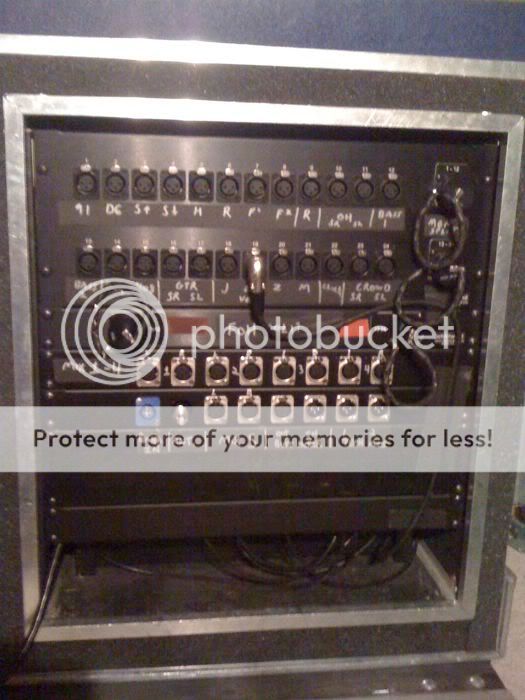
And here's our old system(very similar to the basic setup):


Hopefully this thread is some help to people. I apologize for the length, but there should be some good info somewhere in there.
Evan
Most guys are wanting to ''do it on the cheap'' or as minimally as possible. Bad news- 99% of the time, it really isn't as easy as you want, or is it going to even be worth it. When you start to fuss with cheaper in ear gear, you're almost better off just staying with floor monitors until you can actually afford something decent.
First, my most recommended unit for all around best performance: The Sennheiser EW 300 G3 system. Details on the system can be found here.
The G3 replaces the G2, and even adds some cool new features. It's a little pricy, but worth every penny. Though, if you can score the G2 unit, they're every bit just as good. And as everyone has always said on the LAB, buy once, cry once. Do it right the first time. It's a rock solid unit, and the earbuds that come with it sound pretty damn good.
Ok, ok... I know everyone is on a budget. My not so recommended, but still gets the job done unit is the Shure PSM200. It's a mono unit that's much more limited feature wise, and has no potential for future expansion. But, it's a lot cheaper and will still get the job done for single mixes.
If you simply just want a mix for yourself, then that's all you need. Hand the unit over the the house monitor engineer, and have them dial in the mix you need. I highly suggest running the unit in dual mono mode on the EW300G2/3 for this though, as running a mono mix makes the ME's life a lot easier.
And, that's about as simple as it gets for IEM's. There's nothing self contained about it, and nothing consistent, but hey, it'll get sound into your ears. Whether you like it or not is another story.
Moving forward...
This is when you actually have to spend some money. ''Doing it right'' requires patience, time and money. Reread that, because that last part is really important. RF is the one field you cannot take the cheap route on and expect it to be reliable.
So, here's what it takes to put together a ''budget'' IEM system ''PROPERLY.''
Console:
You can go a few a few routes depending on how many mixes you need. Remember, stereo mixes eat up a lot more sends then mono mixes. I personally like to stick with rack mountable desks for ''compact'' IEM systems. I'm not going to list every desk out there, but my top 2 picks for analog desks are the Allen & Heath Mixwiz monitor and the Crest XRM
The nice thing about the Crest is that you have 4 stereo inputs at the end of the desk, giving you inputs to run stereo ambient mics, or efx returns. Both desks offer 12 mono mixes, or 6 stereo mixes. The console really isn't the most important part of the system, and you can find whatever suits your needs for what you're doing.
Receivers/combiners:
You absolutely cannot cheap out here. The only unit I stand by and recommend all around is the Sennheiser EW 300 or 3000 series. They have proven to be the most durable and reliable units I have used. However, if you plan to use more then 2 units, you're going to want an antenna combiner, and external antenna. Again, RF sucks, and having the proper stuff makes it a lot less hellish.
Antenna combiners take all of your IEM units, combine, and some even amplify the signal so you can get clean, noise free mixes across the whole performance area.
For the ''budget'' side of things, the Sennheiser AC2 with the basic Sennheiser paddle will get the job done. The AC2 provides AC power, and combines up to 4 units. However, it does not offer any amplification.
For the ''pro'' side of things, the Professional Wireless GX series with the helical antenna and low-loss cable is the only way to to go. We bought the GX8 at the start of this year and I absolutely love it. I've gotten clear signals in the heart of NYC with this. But, be prepared to spend some serious coin with this system...
Compressors, efx:
In the analog world, you'll want at least some form of ''peak limiting'' before your receivers. Sending any IEM receiver into clip does not sound good. Any decent compressor will get the job done. I also recommend a reverb unit of some sort. Something to ''wetten'' up the vocals helps bring that live feel back a good bit.
Integrating with the house system:
This is another VERY important step. Showing up with a nice rack and expecting the house to provide you an audio feed is asking for trouble. Most venues won't want to unplug their monitor split to give it to you, and if they don't even have a split, you are completely out of luck.
The most basic route I've come up with for this is a simple poor man's split. The EWI poorman's split works really well for people on a budget. I'd suggest getting something like a 50' split, and a 10' split for the snake. One end of the snake stays patched to your monitor desk and gets coiled at the bottom of your rack after shows. The other end lives over by the house snake where the house guy patches all of their lines into your box first. Then your other split patches to the house and everyone is good to go.
Option 2 is of course the more expensive route. You have your own sub snakes on stage. These all patch into a patch panel on the back of your monitor rack. Your patch panel then has an output that splits to your monitor desk, and another split that goes to the house snake box.
Option 3 is the most expensive route, and what I refer to as ''self contained.'' This takes the above system and adds in all your own mic cabling as well, basically eliminating the need to use any house cabling. This is my favorite route.
Microphones:
Carrying most, if not all of your own mics will greatly help the consistency of your IEM mix. Having the same mic every day will keep the tone the same, and hopefully the levels as well. I'd start with at least vocal mics, and work from there.
And really, that's about what you need to know to get a basic IEM rig up and running. It's not easy, and it takes a lot of time and money to do it right, but in the end, you will be very happy that you did it right.
Below are a few packages I've put together and some estimated pricing, just so you can see what it takes to do it right. I'm not including XLR cabling for the innards, so figure another $100 or so for that.
Basic IEM system:
(1) Crest XRM Mixer $2,000
(4) Sennheiser EW 300 G2 IEM receivers $650ea
(1) Sennheiser AC2 combiner $650
(1) Sennheiser Paddle antenna $250
(1) 25' BNC cable $30
(2) dbx 1046 compressors $400ea
(1) EWI 12 space mixer rack $235
(1) EWI poormans split $300
Total: $6885
Remember, that's just for one of the most basic packages! You can cut costs buying used, and maybe getting a different console, but you'll still looking to spend at least $4,000 to do it right.
This is the current All Time Low IEM package. We paid cost for a lot of items, so these numbers are higher then what we paid, but it will give you an idea:
(1) Yamaha LS9-32 console $7200
(8.) Sennheiser EW 300 G2 IEM receivers $650ea
(1) Professional Wireless GX8 $4500
(1) Professional Wireless Helical antenna $635
(1) Lowloss BNC cable $40
(2) Rack Drawers $35ea
(1) Whirlwind 24 channel patch panel with 4 W1 splits $250
(2) 8 channel XLR patch panels $150
(2) Whirlwind 5' W1 to 12 channel snake $385ea
(2) Whirlwind 50' W1 to 12 channel snake $400ea
(1) Whirlwind 20 channel 75' snake $250
(1) Whirlwind 6 channel 50' snake $150
(28) Whirlwind 25' mic cable $20ea
(6) Whirlwind 50' mic cable $35ea
(6) Whirlwind 10' mic cable $15ea
(1) Calzone 12 space shock rack $450
(1) Calzone mixer case $500
Total: $21,725
Yeah, that's probably more then you've spent on your entire PA. But, it gives you an idea of what you can spend when you ''dream big.''
Here's some pictures of the rig as well(sorry for the average quality):

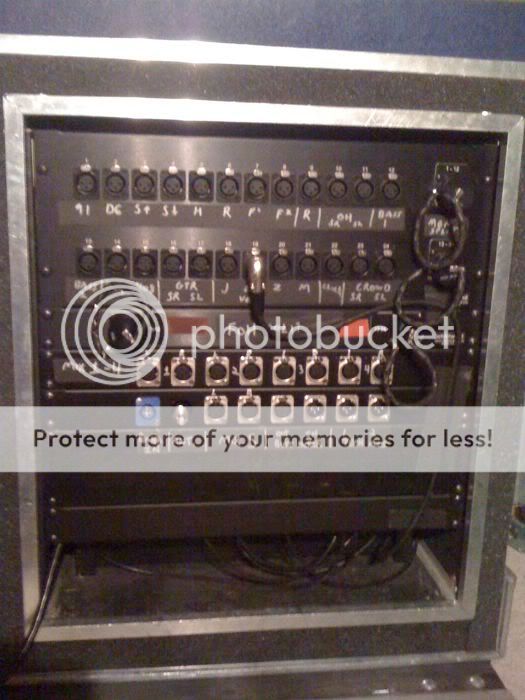
And here's our old system(very similar to the basic setup):


Hopefully this thread is some help to people. I apologize for the length, but there should be some good info somewhere in there.
Evan


