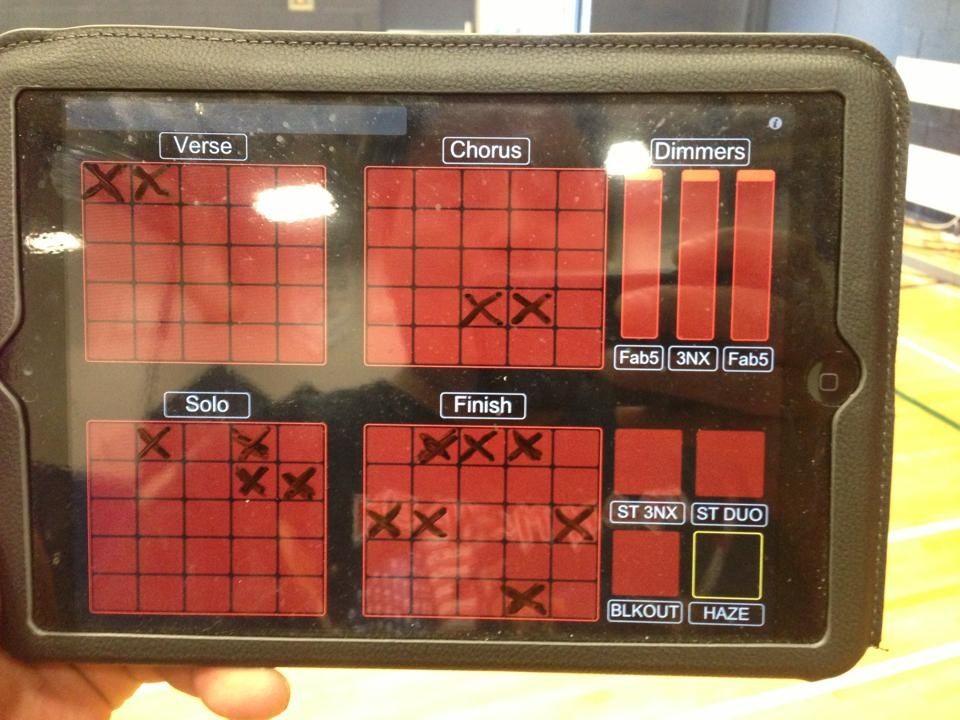I haven't seen much comment on the X-Air. The demo iPad app has some great features ("borrowed" from the Mackie DL1608 app  ?) but lacks some important stuff. Who's gonna buy a digital mixer who's app lacks scribble strips :roll: ? Are you supposed to put board tape on your iPad :lol: ?
?) but lacks some important stuff. Who's gonna buy a digital mixer who's app lacks scribble strips :roll: ? Are you supposed to put board tape on your iPad :lol: ?
Many (most?) of the labels are too small to read on an iPad Mini. I don't see any way to switch auxes from pre to post? It looks like there's no display of gain reduction on the main page?
OTOH some areas look unfinished so hopefully all that will be in there?
Many (most?) of the labels are too small to read on an iPad Mini. I don't see any way to switch auxes from pre to post? It looks like there's no display of gain reduction on the main page?
OTOH some areas look unfinished so hopefully all that will be in there?