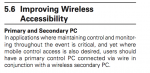Had a good time this week at a regional festival...even with rain and storms early in the week. Got to provide stage/roof/audio/lighting/video for Saving Abel, Cavo, Easton Corbin, Thompson Square, The Band Perry and more to nightly crowds of 7K or so. Due to the local "sound police" we only hung 20 over 28 with some front fill, but it seemed to be enough (120dbC at 140'). Thanks to all the touring BE's, who were very good to work with and quite professional! I am so amazed at the skills these pros bring in every night...well done guys!! Also, thank you for allowing me to pepper you with questions...I love to learn why you do some of the things you do!
Now to the lake question. Have a 4x8 dolby lake dsp that drives a 4 way system. Got FIR set up for the tops, and IIR for the subs. Each set of LR modules are in a group (one for tops, one for subs). Controlling it with wifi and I have fairly recent software on the DSP and the laptop. Every now and then the wifi has trouble and the lake software on the DSP gets "out of sync" with the laptop. Normally, this isn't a big deal...but on occasion the lake will stop processing one side of my stereo sub feeds....argh! These feeds go into another DSP for arc delay/steering processing so it's not a big deal to temporarily strap all the outputs to one side or another of the lake...but the only way to get the missing output back is to reload the lake from a file from scratch.
I've tried restoring from a preset, forcing a resync, and removing a module and setting it back up...no dice...I see the input signal come in, but none comes out, and the output meter is blank. Nothing in the config has changed that I can see? If I do a "restore system as new" and use a file I'm usually back in business but it can take 45 seconds of no audio to do this. Has anyone seen this before? I realize the network needs to stay solid...but I'm surprised just allowing the software to run on the laptop to display the output meters can cause the DSP to stop processing audio if the software gets out of sync...geez...scary stuff!!
PS: Hey Bennett....we were using those FIR filters I asked about this winter on psw...we finally finished them and they seem to be working pretty well. None of the national BE's made any major changes and said the rig sounded just fine. I'm happy with that...especially considering how old those boxes are!
Now to the lake question. Have a 4x8 dolby lake dsp that drives a 4 way system. Got FIR set up for the tops, and IIR for the subs. Each set of LR modules are in a group (one for tops, one for subs). Controlling it with wifi and I have fairly recent software on the DSP and the laptop. Every now and then the wifi has trouble and the lake software on the DSP gets "out of sync" with the laptop. Normally, this isn't a big deal...but on occasion the lake will stop processing one side of my stereo sub feeds....argh! These feeds go into another DSP for arc delay/steering processing so it's not a big deal to temporarily strap all the outputs to one side or another of the lake...but the only way to get the missing output back is to reload the lake from a file from scratch.
I've tried restoring from a preset, forcing a resync, and removing a module and setting it back up...no dice...I see the input signal come in, but none comes out, and the output meter is blank. Nothing in the config has changed that I can see? If I do a "restore system as new" and use a file I'm usually back in business but it can take 45 seconds of no audio to do this. Has anyone seen this before? I realize the network needs to stay solid...but I'm surprised just allowing the software to run on the laptop to display the output meters can cause the DSP to stop processing audio if the software gets out of sync...geez...scary stuff!!
PS: Hey Bennett....we were using those FIR filters I asked about this winter on psw...we finally finished them and they seem to be working pretty well. None of the national BE's made any major changes and said the rig sounded just fine. I'm happy with that...especially considering how old those boxes are!
Last edited: