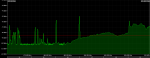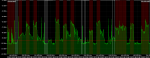I had 2 gigs this week using shure slx. Ive used these same shures near stage and never had a dropout. Ive used them far from stage and if I auto search channels, Ive had them consistently clean to 200 ft. This week I had random dropouts in rehearsal so I pulled up wireless workbench and put in channels as suggested. This cleared things up til 400 guests arrived with 400 ipads (dont know if this had any bering on the situation). I had occasional dropouts. I know the slx arent the top shelf of wireless but they have never given me problems before.
I cant tell if it was RF interference or if my signal just wasnt strong enough I was getting dropouts as close as 30 ft away. Problems improved with new channels but were never completely solved. Do I want to consider an antenna distro with a paddle antenna? Do I just need to pony up and buy higher end wireless? What might I want to purchase to improve my signal and prevent dropouts in these corporate events with talent that wanders a very large area pretty far from FOH.
Frost
I cant tell if it was RF interference or if my signal just wasnt strong enough I was getting dropouts as close as 30 ft away. Problems improved with new channels but were never completely solved. Do I want to consider an antenna distro with a paddle antenna? Do I just need to pony up and buy higher end wireless? What might I want to purchase to improve my signal and prevent dropouts in these corporate events with talent that wanders a very large area pretty far from FOH.
Frost