Greetings!
We use 6 Shure UHF-R systems together, and have had an occasional pop that I can't identify. Help and Thank You!
- It has happened just 4-5 times over a 6 month period. They usually come in pairs similar to what is heard in the audio file attached.
- It's always the same talent/person on the mic when it happens.
- At first I thought the talent was physically hitting the mic, but video has shown that he is not.
- The talent turns the transmitter on and off between uses.. and the pop happens within 20 seconds of turning it on.
- First two times it happened were with Transmitter #1 and Receiver #1
- After the second time it happened, I tuned a different transmitter (#2) to the same receiver (#1). It was fine for a while, then it happened again.
- Next, I used transmitter #2 with receiver #2. It was fine for a while, then it happened again.
- Next, I used transmitter #2 with receiver #2, but used a different console (M7CL) input. It was fine for a while, then it happened again.
- Receivers #1 & #2 are tuned to 669.325 and 651.900.
- The other 4 systems that are used together are 683.925, 672.500, 681.500, and 638.850.
- Receivers are UR4D+ / Transmitters are UR2/BETA58A
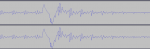
Audio file: https://dl.dropboxusercontent.com/u/14658073/Orlando Magic UR2 pop.mp3
We use 6 Shure UHF-R systems together, and have had an occasional pop that I can't identify. Help and Thank You!
- It has happened just 4-5 times over a 6 month period. They usually come in pairs similar to what is heard in the audio file attached.
- It's always the same talent/person on the mic when it happens.
- At first I thought the talent was physically hitting the mic, but video has shown that he is not.
- The talent turns the transmitter on and off between uses.. and the pop happens within 20 seconds of turning it on.
- First two times it happened were with Transmitter #1 and Receiver #1
- After the second time it happened, I tuned a different transmitter (#2) to the same receiver (#1). It was fine for a while, then it happened again.
- Next, I used transmitter #2 with receiver #2. It was fine for a while, then it happened again.
- Next, I used transmitter #2 with receiver #2, but used a different console (M7CL) input. It was fine for a while, then it happened again.
- Receivers #1 & #2 are tuned to 669.325 and 651.900.
- The other 4 systems that are used together are 683.925, 672.500, 681.500, and 638.850.
- Receivers are UR4D+ / Transmitters are UR2/BETA58A
Audio file: https://dl.dropboxusercontent.com/u/14658073/Orlando Magic UR2 pop.mp3
