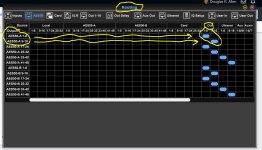I’ve recently replaced my analog snake with an S 32. the S32 is mounted in my equipment rack for the wireless mics and amp.
I was able to get my 32 inputs set up both physically and programmed into the console. However it is the output of the S 32 into the amp that I cannot find information on how to integrate and configure the console. The amp power a single cluster. Any suggestions, diagrams, tutorials on how to do this would be greatly appreciated.
I was able to get my 32 inputs set up both physically and programmed into the console. However it is the output of the S 32 into the amp that I cannot find information on how to integrate and configure the console. The amp power a single cluster. Any suggestions, diagrams, tutorials on how to do this would be greatly appreciated.