[ATTACH=CONFIG]198680.vB5-legacyid=9091[/ATTACH]Portland, OR January 23, 2014- Audinate, the inventors of Dante, have released Dante Controller version 3.5, an updated release of their free networking management configuration and monitoring application. Several powerful new features have been added providing advanced real-time network monitoring functionality, including multicast bandwidth usage, clock health monitoring and latency management statistical information. These enhancements enable you to quickly identify and fix potential issues on the network, while preserving Dante Controller’s hallmark ease-of-use characteristics.
Dante has become the de-facto standard and dominant networking technology in the professional audio industry. Built on existing networking protocols and standards, Audinate’s Dante is a plug-and-play networking solution which delivers ultra-low latency and tightly synchronized media, while simplifying installation and configuration of digital media networks. Dante is the most interoperable digital media networking solution available and has become the most specified technology by system designers, installation contractors and end-users.
“Many of the new features in Dante Controller 3.5 were implemented to directly meet specific customer requirements”, says Gary Southwell, VP of Product Management at Audinate. Southwell adds, “Dante has rapidly become the market leader and the dominant media networking solution for audio networking. Dante Controller 3.5 includes many features that AV and IT professionals could only dream of a few short years ago.”
What’s New in Dante Controller 3.5
Significantly Enhanced Latency Reporting
[LIST]
[*]New histogram-based reporting and tracking of transmitter latencies – provides at-a-glance information about the latency performance of audio flows for supported devices.
[*]Latency histograms indicate if latency play-out settings are properly configured, and also provide an overall view of the health of the network.
[*]This feature helps solve one of the biggest challenges in the industry: It allows an operator to quickly see if an audio flow has been properly configured, and also indicates if underlying network issues could potentially develop into an audio quality problem.
[/LIST]
Improved Clock Health Monitoring
[LIST]
[*]Clock health is now tracked on a per-device basis via dedicated performance histograms. This enables the quick and easy detection of difficult-to-diagnose network issues which are impacting clock accuracy – such as clock traffic bottlenecks, and low-performance external word clocks.
[/LIST]
New Preset Tool Suite
[LIST]
[*]New preset system exposes XML-based network configuration presets for use in off-line configuration tools. This simplifies the setting up of new networks, and the reconfiguration of existing networks. Ideal for integrators, and large multi-use end-user networks.
[*]Presets are further enhanced to enable simpler switching between standard configurations and special event configurations. Provides greater confidence in the ability to share audio network configurations for multiple uses and/or user groups.
[/LIST]
Redundant Network Connection
[LIST]
[*]Enables visibility of primary and secondary networks at all times. Redundant devices can still be seen and managed via the secondary network in the event of a problem with primary network connectivity.
[*]Simplifies redundant network set-up, and allows the operator to easily verify that both networks are properly configured.
[*]Provides real-time notifications about connectivity status on both primary and secondary networks.
[/LIST]
New Channel Grouping Capability
[LIST]
[*]Allows simple viewing and configuring of large numbers of device channels, in groups of 16.
[*]Each group can be expanded then collapsed when set-up is complete.
[/LIST]
Improved Network and Device Status Information
[LIST]
[*]Network and device information has been enhanced and restructured across two tabs (including a new Network Status tab) to provide a clearer and more useful overall picture of the network.
[*]New notification icons provide up-front, real-time information about a range of network and device events.
[/LIST]
Click link to download Dante Controller 3.5 [url]http://goo.gl/IjDQ6D[/url]
Click links to view Dante Controller 3.5 videos
Latency Monitoring [url]http://youtu.be/FLQDwDXXoxc[/url] | Clock Status [url]http://youtu.be/Sgnx0-TwDjE[/url]
Pre-sets [url]http://youtu.be/AQZGShVW0MA[/url] | Connection to Secondary Network [url]http://youtu.be/ZTsLFzQ262k[/url]
About Audinate
Audinate revolutionizes AV systems to enable our customers to thrive in a networked world. Dante has become the defacto standard and dominant networking technology in the professional audio industry. Audinate’s patented Dante media networking technology has been adopted by leading OEM manufacturers in the professional audio/visual industry. Dante is used extensively for live performance events, commercial installation, broadcast, recording and production, and communications systems. Audinate offices are located in US, United Kingdom and Australia. Visit [url]www.audinate.com[/url] for the latest news and information on the company. Dante is Digital Media Networking Perfected.
Dante is a trademark of Audinate Pty Ltd, Audinate is a registered trademark of Audinate Pty Ltd.