The following procedure should only be attempted on a Windows based PC
SQ-Drive recordings can appear corrupted if USB media is removed too early or the system loses power whilst a recording is being made.
In this situation you will typically find .WAV files in the multitrack or stereo record folder that report a length of 512/1K.
Recovery of these files is not guaranteed, but can be attempted using the following process.
Firstly, connect the USB device to your computer and find the device in Windows Explorer then
Right click on the device > Select ‘Properties’ > Tools > Error-checking > Click ‘Check’
After running error-check, the files should appear to be the correct size, but will still be corrupt and not load as .wav files as they are missing headers.
Using Audacity choose File > Import > RAW Data and import matching the parameters below with a couple of possible changes:
Match the sample rate to the rate you were using to record (i.e. 96000 Hz or 48000 Hz).
If you are attempting recovery of a stereo recording, change the number of channels from ‘1 Channel (Mono)’ to ‘2 Channels (Stereo)’.
For multitrack recordings, individually import all tracks you want to recover into one Audacity session. i.e. import track 1. Import track 2. Import track 3 etc.
The files should now load correctly and playback.
Finally, they can be saved as independent WAV files:
Go to File > Export Multiple. Choose “Other uncompressed files” as the Export Format, then click “options”, and choose Header: WAV (Microsoft), and Encoding “Signed 24 bit PCM” > Export.
Source: AH Knowledgebase