[ATTACH=CONFIG]198526.vB5-legacyid=8548[/ATTACH]15 NOVEMBER 2013 – SEATTLE, US: Digital signal processing specialist Symetrix has introduced a new online planning tool that allows users to quote and design the perfect SymNet DSP system. Available now to select distributors, integrators and consultants, SymQ can be employed to plan a variety of DSP systems that use hardware enabled with Audinate’s popular Dante media networking technology.
SymQ users enter information about the number and type of audio inputs and outputs required in a given DSP system and the tool generates an estimate of the quantity and type of SymNet devices required to implement the lowest cost design. Users may elect to receive an itemized price quotation as well as a SymNet Composer site file pre-populated with the suggested hardware.
SymQ is fully integrated with SymNet Composer, and for those users who have a clearer idea of their requirements and have already completed a preliminary design using this software, SymQ can generate a price quotation quickly and simply.
SymQ supports the entire range of SymNet Dante-enabled hardware including Radius 12×8, Radius AEC, Edge, xIn 12, xOut 12, as well as all SymNet I/O option cards.
Particularly advantageous for those users who have yet to become intimately familiar with the complete SymNet product line, SymQ can be accessed by authorised Symetrix international distributors, US dealers, representatives, AV specifiers and consultants. In addition, a version that does not provide pricing information is available to select international integrators.
“Our mission has always been to make life sound better,” says Symetrix Director of Marketing Brooke Macomber. “By launching SymQ, we’re making it easier for customers to include high-end signal processing as part of their systems without having to spend vast amounts of time scouring databases. This one, easy-to-use online calculator means that consultants and integrators can speed up the design process – and, ultimately, get the DSP solution that conforms perfectly to their customer’s price and performance requirements.”
[HR][/HR]
[I]To create a SymQ account, contact an administrator via [email][email protected][/email], or register for the Symetrix web Portal which gives authorized partners access to SymQ as well as additional secure sales, marketing and technical documentation: [url]www.symetrix.co/support/portal[/url].[/I]
[url]http://symq.symetrix.co/[/url]