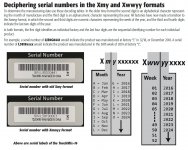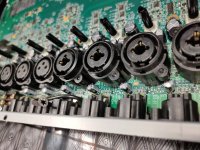I fixed a problem likely heat related, as these things run a bit hot.
I hope this post helps people having a similar problem as boards are all just replacement these days, and that's pretty much the whole unit.
Note: Read the 2 addendums below from Brian.
I got one of our touchmix-16 units in the other day and had to fix a low and missing some sound frequency on the right channel, I tried resetting everything just to start from scratch, but it didn't help. swapping channels(in and out) it followed it just on output. It didn't seem to appear on headphones. For some reason it was effected by the L,C,R adjustment even though I didn't expect that, but I don't have the schematics/block diagram to see how it effects it. These things do run a little hot with no fan and not much ventilation. I took the unit apart and most of the capacitors at the back of the unit along the AUX inputs and main outputs were slightly mushroomed on top (47uf/63v). Usually in electronics it's the caps in the power supply that do that, but this seemed to just be signal. 6 mushroomed of the 10 caps in the area were reading around 16uf, so I replaced all 10. It totally fixed the problem. I didn't test the Aux before taking it apart, but I'm sure they were effected as well.
I put the same temperature rating in from my stock, but probably best to find higher temp rating to help prevent it, or at least make it last longer.
I don't have the schematic to see exactly what all of the capacitors did, but I think most were just signal related.
If you're handy you could probably add a tiny fan off the supply in since those fans are such low power drain.
Normally our units aren't used every day, but I think this one was in a studio we had built(gone now) and was running
for probably a year and a half straight but only used maybe 1 or 2 days a week. For some reason some techs don't feel the need to shut thing off when not used every day.
I hope this post helps people having a similar problem as boards are all just replacement these days, and that's pretty much the whole unit.
Note: Read the 2 addendums below from Brian.
I got one of our touchmix-16 units in the other day and had to fix a low and missing some sound frequency on the right channel, I tried resetting everything just to start from scratch, but it didn't help. swapping channels(in and out) it followed it just on output. It didn't seem to appear on headphones. For some reason it was effected by the L,C,R adjustment even though I didn't expect that, but I don't have the schematics/block diagram to see how it effects it. These things do run a little hot with no fan and not much ventilation. I took the unit apart and most of the capacitors at the back of the unit along the AUX inputs and main outputs were slightly mushroomed on top (47uf/63v). Usually in electronics it's the caps in the power supply that do that, but this seemed to just be signal. 6 mushroomed of the 10 caps in the area were reading around 16uf, so I replaced all 10. It totally fixed the problem. I didn't test the Aux before taking it apart, but I'm sure they were effected as well.
I put the same temperature rating in from my stock, but probably best to find higher temp rating to help prevent it, or at least make it last longer.
I don't have the schematic to see exactly what all of the capacitors did, but I think most were just signal related.
If you're handy you could probably add a tiny fan off the supply in since those fans are such low power drain.
Normally our units aren't used every day, but I think this one was in a studio we had built(gone now) and was running
for probably a year and a half straight but only used maybe 1 or 2 days a week. For some reason some techs don't feel the need to shut thing off when not used every day.
Last edited: