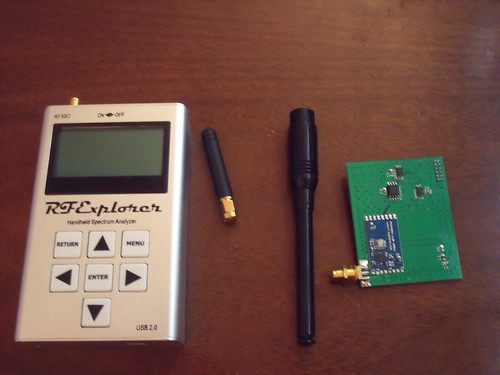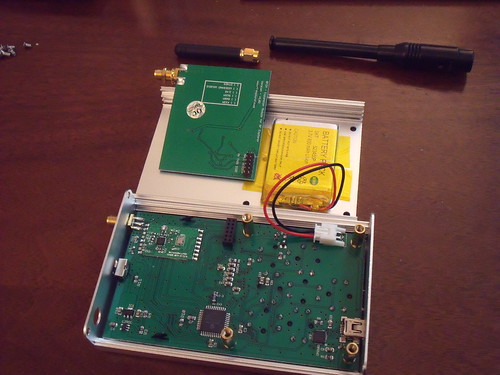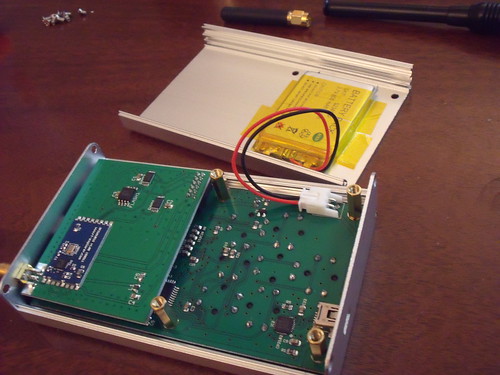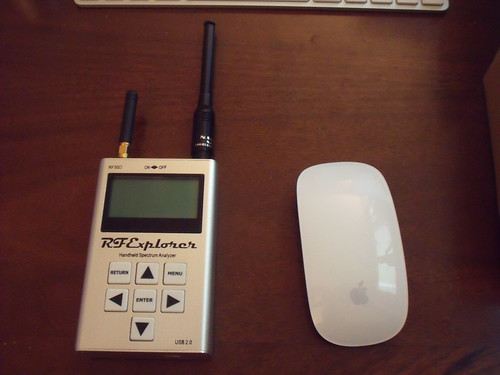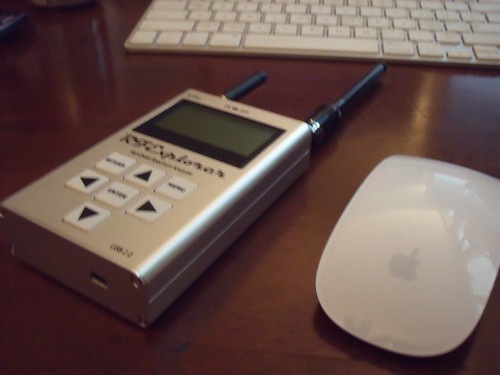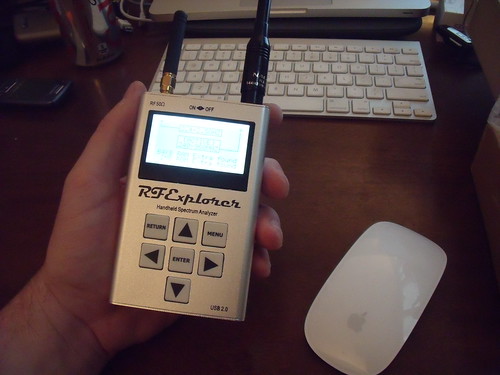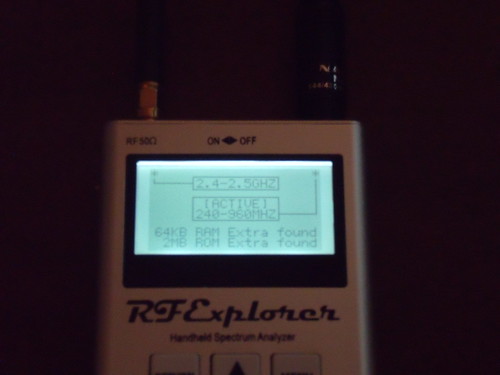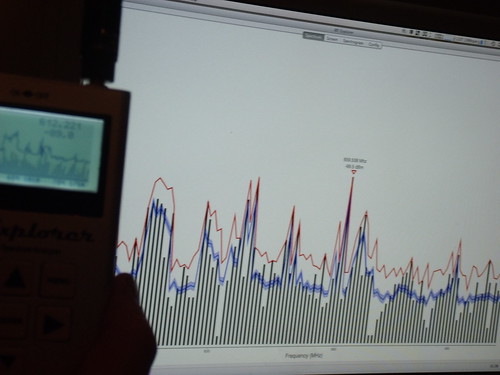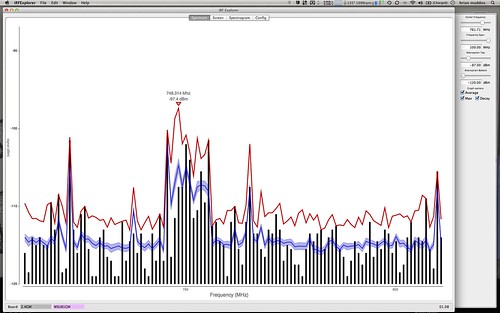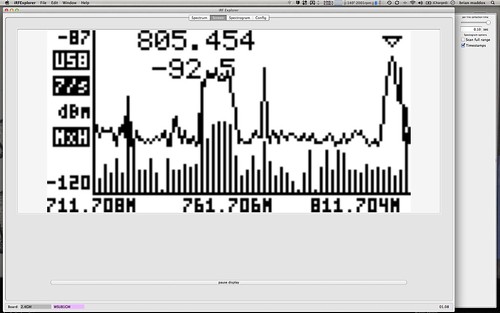Re: RF Spectrum Analyzer to rent?
okay, more on the RF Explorer. Couple more pics since it took me a while to figure out how to post pictures here so i want to get some mileage out of the adventure.
fits good in the hand.
and this handy little screen was a thoughtful inclusion, since i forgot which antenna was which almost immediately after installing the daughter card.
When i first took it out of the box, i installed the daughter card and immediately fired the unit up and started snooping around for RF. It was pretty intuitive right out of the box and even though i've not used a spectrum analyzer before i was able to find my way around on the unit very easily. I took it out on my stage and found all my IEM transmitter frequencies with ease. It was interesting to see how 'sloppy' some of my old Sennheiser G1 units are relative to my newer stuff as the Freq on their display was quite a bit more off from what the RF Explorer told me. Interesting. I suspected as much from experience but it was nice to see it right there on the screen.
Once i finished playing around with it i immediately set about trying to get it to communicate with my Mac so i could get it on to a bigger screen. And that's where the RF Explorer shows it's 'hacker community' roots. If you're looking for 'plug and play' interfacing with a computer, you're not gonna get it here. And there was no 'step by step' instructions on how to get this done. Best part of all was when i figured out that i needed to update the firmware on my unit in order for the Mac software to work with it and the firmware updater only runs on a PC. ummmm... Thankfully my daughter still has the old windows XP laptop that i banished from my sight so i was able to borrow that and slog my way through. i did feel the need to take a shower when i was done though.

Anyway, it seems you need to have a USB driver to get the RF Explorer to talk to the PC. Then you need to run the updater. Then you need to find the USB driver for the Mac [a fact i did not see documented anywhere]. then you need to get the iRFExplorer software and run it on your Mac. All in all a bit of a pain, although i'm sure the original target audience would not find these things daunting or frustrating in any way. i'm just not that target audience.
at any rate, i was able to get it to work and i have proof...
i also took a couple of screenshots. The software mostly offers an easier interface to get around on and a larger display, but you can do some time based spectrograms and such. Also, the makers of the RF Explorer are also constantly adding features so there's no telling what is on the horizon and the ability to interface with a Mac is much appreciated.
All of that hassle aside, i have to say that for a 'hobby' level unit the support is actually pretty good. Most of the resources i needed were available on the website [aside from the afore-mentioned Mac USB driver] and support in the community of users seems very good at this point. Add to that the recent acquisition of a US based distributor and things are looking good on that front.
In closing here's a brief summary of PROs and CONs IMHO...
Pros: Does a very good job of showing in simple graphic form what is happening in the RF spectrum. The controls are totally intuitive and obvious, which is good since it ships with no documentation of any kind. It's reasonably sturdy, although if you're looking for Pro Level Bullet Proof, this ain't it. This is a hobby level piece of gear and it feels like it. That being said, it's got a nice sturdy metal case and good quality construction. The circuit boards are very well made and the components also don't feel 'cheap'. The rechargeable battery lasts a good while and recharging is very simple. And it is VERY cost effective.
Cons: The buttons have a very 'clicky' feel which i don't particularly care for. I'd like to be able to control the on screen cursor a bit more to hone in on certain frequencies. It would be nice if the screen were bigger, but that's a trade off i can live with. And documentation is very scant and/or difficult to find.
So, would i recommend it? In short, this box does exactly what it says it does. If you're looking for a full ride spectrum analyzer for a tiny fraction of the cost, you're not gonna be pleased. If you're looking for a very cost-effective tool for basic frequency coordination and troubleshooting, you're gonna be very happy. Since i am firmly in the latter camp, i am
very happy with this box, and would feel comfortable recommending it to anyone in a similar situation.