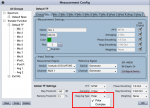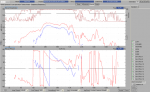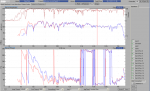I don't question the frequency resolution of SMAART, so maybe accuracy is a poor choice of words. I wonder about the tradeoff between frequency resolution and time constants in relation to "room" influence or maybe even contamination. The difference I'm trying to explain, to the best of my abilities, is very minute and arguably of no interest to the average user. I'm a very content SMAART user for a decade now, and it's the only difference, by design, I can think of, in reply to the OP. Both Meyer and Rational chose their TC's with great care. I'm only trying to debate the difference. But maybe that doesn't belong in this post.
As for the values in the screenshot of my Excel spreadsheet. Those of SIM3 come from Bob's book. The values for SMAART I reasoned from the smallest frequency increment for each frequency span in MTW in relation to sample rate, smoothing turned off 48 kHz. Since SMAART appearantly uses fewer TC's and in result fewer and different crossovers points between frequency spans, I fashioned the data in a way that IMHO allows for some comparison.
If my assumptions are correct, which I can't prove because AFAIK Rational refuses to disclose these values, SMAART evidently has higher frequency resolution, read detail, but also longer TC's.
As for the values in the screenshot of my Excel spreadsheet. Those of SIM3 come from Bob's book. The values for SMAART I reasoned from the smallest frequency increment for each frequency span in MTW in relation to sample rate, smoothing turned off 48 kHz. Since SMAART appearantly uses fewer TC's and in result fewer and different crossovers points between frequency spans, I fashioned the data in a way that IMHO allows for some comparison.
If my assumptions are correct, which I can't prove because AFAIK Rational refuses to disclose these values, SMAART evidently has higher frequency resolution, read detail, but also longer TC's.