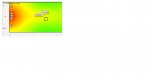Re: subwoofer alignment
Thanks for the plots Peter, I went to the meyer site to get maap, but obviously they are not reviewing emails on sunday night... SO I went EAW site, and got resolution ( which I should probably be using anyway)... I've been using the older version of the 730 prediction software. anwyays here is what i got with 4 center clustered SB1002, and two under each hang ( simulating tx-9) I know it's not the same, but there isnt' a tx-9 (or SB850 option in resolution), so I added 2 "double 18" sources... This is with an 80hz profile
Thanks for the plots Peter, I went to the meyer site to get maap, but obviously they are not reviewing emails on sunday night... SO I went EAW site, and got resolution ( which I should probably be using anyway)... I've been using the older version of the 730 prediction software. anwyays here is what i got with 4 center clustered SB1002, and two under each hang ( simulating tx-9) I know it's not the same, but there isnt' a tx-9 (or SB850 option in resolution), so I added 2 "double 18" sources... This is with an 80hz profile