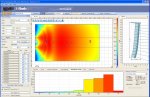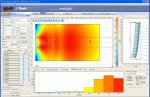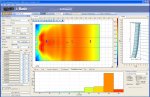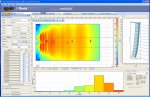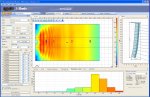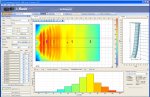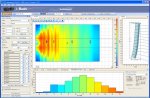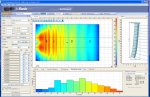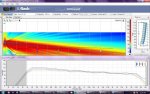Re: Turbosound Flashline
Hi Peter,
Although it is a 'Beta' version - the acoustical data is already checked and correct, so I'm happy for you to publish any screenshots you like.
The reason for giving you and Steve access is to try and keep this as impartial as possible, so please feel free to discuss any aspect of the system. I feel this would be a little more in the spirit of the forum community than being posted by a manufacturer.
Bennett, In answer to your shading question - it is possible to change the gain and filter (HF boost) setting on each box in the array individually in the software. These filters are overlays of real measurements from the amplifier to keep the prediction as accurate as possible.
Hi Peter,
Although it is a 'Beta' version - the acoustical data is already checked and correct, so I'm happy for you to publish any screenshots you like.
The reason for giving you and Steve access is to try and keep this as impartial as possible, so please feel free to discuss any aspect of the system. I feel this would be a little more in the spirit of the forum community than being posted by a manufacturer.
Bennett, In answer to your shading question - it is possible to change the gain and filter (HF boost) setting on each box in the array individually in the software. These filters are overlays of real measurements from the amplifier to keep the prediction as accurate as possible.