--
From SFN Staff:
Please click "Reply" just below the post you are actually replying to.
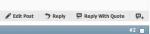
If you're posting about something X32 related that has yet to be discussed, please click "+Reply to Thread" at the top-left section of the page.

For new topics, please create a new thread in the appropriate forum. If you have not already, please read through Sound Forum Network's Rules and Regulations. Thanks for helping us keep this thread clean.
Thank you,
SFN Moderators
--
Ok, I will start this thread so we keep the X32 conversation out of the Q&A thread.
Christian, can you comment on the screen visibility outdoors?
From SFN Staff:
Please click "Reply" just below the post you are actually replying to.
If you're posting about something X32 related that has yet to be discussed, please click "+Reply to Thread" at the top-left section of the page.

For new topics, please create a new thread in the appropriate forum. If you have not already, please read through Sound Forum Network's Rules and Regulations. Thanks for helping us keep this thread clean.
Thank you,
SFN Moderators
--
Ok, I will start this thread so we keep the X32 conversation out of the Q&A thread.
Christian, can you comment on the screen visibility outdoors?
Last edited by a moderator:




