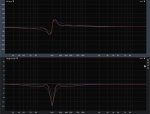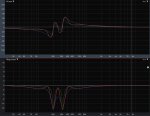I saw earlier where this behavior is alluded to and it's definitely not desirable

In our analog desk, the individual channel mutes, once set, have to be unset manually, whether they are in a mute group or not (mainly because they are physical buttons!). The mute group acts like a "mask" but doesn't change the status of the individual mute states on each channel. A mute group will mute any unmuted channels if activated, but once the mute group is turned off if an individual channel was muted at the channel level, it remains muted (because the physical mute button in the channel is still engaged). That's a good thing in live mixing for exactly the scenarios you outlined.
There definitely needs to be an option to toggle this behavior!
~:-D~:grin: