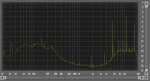Re: AC and signal cable of whatever type
This afternoon I set up the almost the same gear that allowed me to get a glitch in the snake system a couple weeks ago. The only difference was a different FOH console, and the irrelevant difference of sending the PA send through a little Mackie mixer to headphones, so that if I could create the glitch again it wouldn't blow me out of the room through speakers.
I was able to get it to do it again, but only on one occasion (though multiple times within that occasion), and then I could NOT get it to do it again. I hoped to show a movie of what was going on the second time it did it, but I couldn't get it to do it, so no movie.
Here are some pictures showing the setup:

The two consoles were on a table facing the snake head; the left console is the monitor console and the S16 master with local sync, the right console is the FOH with AES50A sync.
A 25' Ethercon cable runs from A port on S16 to AES50B port on Monitor console (yes, I know the instructions say go to the A port on the console, but I've found that as long as the routing is set up appropriately the console port at this stage doesn't matter).
A second 25' Ethercon cable runs from Mon console AES50A back to near the snake head, where an Ethercon coupler connects it to the FOH Ethercon cable, which is 200' long. I'm doing it this way because both Monitor and FOH consoles are running off the same UPS, and so have cables going to the snake head rack. The connection Mon-FOH can occur there. All cable systems have 2 Ethercon cables and an AC cable; FOH has an additional analog 4 pair that you'll see.

The Mackie is sitting on top of the rack out of the picture, and the FOH console outputs are from the lower S16. Console output 16 is the PA right signal, and that's what's connected.
The FOH Ethercon is plugged into AES50A, and again that is where that console is getting its sync.
I tried to replicate the table that I was pulling the cable under at the gig by narrowing the gap under these table legs using the console case lid and some foam stuff, making the gap a couple of inches between the case lid and the horizontal table leg thing.

This picture (above) shows my hand still lightly pulling after the sounds were heard. Then I let go and took some closer pictures of the mess.


It kind of looks like the Ethernet cable is being squeezed by the two yellow AC cables (actually one crossing over itself) and the table legs. I was pulling from the left.
Visibly, the glitching caused the screens of both consoles to flicker, and that may have occurred both before the glitching and during, and the noise was very loud through the headphones sitting on the table, though thankfully not loud to my ears. I could not hear it with any definition, it just sounded like white noise since there was no LF components reaching my ears from the headphones. I *think* the sync lights went out on the consoles but didn't turn red, but I won't swear to that. It seemed like I could see more than just screen flickering. The S16 was doing something, too, but it may just have been losing the green sync lights, too.
I was able to stop and start the glitching by stopping and starting pulling on the cable. The cable was sliding through the gap below the table, and once I had pulled all the slack, I had to start over and was never able to get it to do it again.
I did stomp on it with my shoe, to no effect, and took a chunk of 2x4 wood and beat on various parts of the Ethernet cable, both directly onto the cement floor with only the cable in between, and with the yellow AC between the cable and the 2x4, and twisted and squeezed the Ethercon cable with my hands and fingers like you'd try to find a break in a cable, all to no effect. Same with making a loop and kinking it tight.
I was worried about breaking the cable and didn't go where it was close to breaking, but did exercise it a bit, with frustration being the only result.
As dinner time was approaching, I stopped and wrote this up, and now dinner is here.
Any thoughts?