Re: Monitor out noise
Hmmm, I feel like there's a lot to see there. Not much in the first one, which I removed from the quote, because the question is not what the console is doing with music going through it and masking the noise floor, but what it's doing when there's nothing there.
Your two pictures have lots of 20-30db spikes above the noise floor at 1.somethingkHz and above; why aren't those audible? And they would be more visible with a different scale.
What sampling rate is your console set to? I found that the obnoxious peak at 6.0kHz shifted to 5.somethingkHz when the sampling rate was 44.1kHz.
Also curious why your setup has all those spiky noises when the console is off. What happens when you disconnect from the console, and then when you disconnect the cable from your analyzer?
You are in Norway? You have 240v mains? Wonder if that makes a difference? I can test with 120 volts on hot and 120 volts on "neutral", but not 240v hot-neutral.
See, there was a lot in your pictures, probably more than I'm seeing.
Thanks,
Dan
Edit: For comparison, here is a pic of traces from several of my consoles superimposed upon each other.
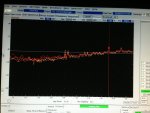
The 6kHz spike is "only" 9db or so above the rising noise floor and it's clearly audible.
Rater pointless, because there is nothing to see, but here is music at -40dBFS, no sound at max monitor levels and finally the noise floor with the X32 turned off. Slope set to 0dB/octave and input level to -20dB, where the input started clipping at -40dBFS from the desk.
View attachment 6263View attachment 6264
Hmmm, I feel like there's a lot to see there. Not much in the first one, which I removed from the quote, because the question is not what the console is doing with music going through it and masking the noise floor, but what it's doing when there's nothing there.
Your two pictures have lots of 20-30db spikes above the noise floor at 1.somethingkHz and above; why aren't those audible? And they would be more visible with a different scale.
What sampling rate is your console set to? I found that the obnoxious peak at 6.0kHz shifted to 5.somethingkHz when the sampling rate was 44.1kHz.
Also curious why your setup has all those spiky noises when the console is off. What happens when you disconnect from the console, and then when you disconnect the cable from your analyzer?
You are in Norway? You have 240v mains? Wonder if that makes a difference? I can test with 120 volts on hot and 120 volts on "neutral", but not 240v hot-neutral.
See, there was a lot in your pictures, probably more than I'm seeing.
Thanks,
Dan
Edit: For comparison, here is a pic of traces from several of my consoles superimposed upon each other.
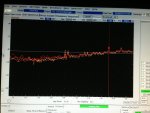
The 6kHz spike is "only" 9db or so above the rising noise floor and it's clearly audible.
Last edited:
