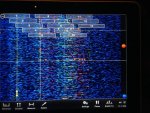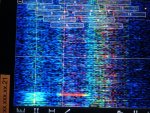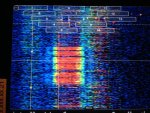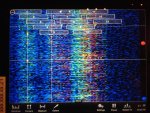WiFi Activity at Events
Hi All,
Recently I've begun learning how to use the Oscium WiPry dongle thingie for iPad, iPod, and/or iPhone.
http://www.amazon.com/Oscium-OSC100...8&qid=1402469779&sr=8-2&keywords=oscium+wipry
They claim that it is the only reasonably priced device which lets you directly monitor 2.4 Gig WiFi activity and see how active each and all WiFi channels are in real time. Interestingly and disappointingly, it doesn't tell you the names of the active users like a program like Wifi Explorer does, but whatever. It is what it is.
Last week I did a high school graduation in a 2500 or so seat theater, which was about half full, and in a high school gym with about the same number of people. I figured high school would have lots of internet devices present and it would be fun to be able to see what was going on, so at the graduation I took pictures whenever something looked interesting.
In all the pictures, each little spot indicates activity, and the color changes from cool to hot as the activity increases. I should point out that I didn't know how to calibrate the thing, so what looks like lots of activity is only lots in relation to less activity. I have no idea at what point channel saturation and interference is reached. My two wireless routers were on Ch. 1 and 11, FYI. One was on an X32 full-size, and the other on an X32 Rack. Neither were connected to the Internet.
This first picture is with the theater empty and my routers in use.
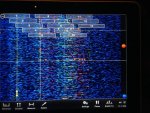
The rest should be in chronological order, with the last one taken at the end of the program, just before the end of the finale.



(There should be nine pics altogether, with some in the body of the post and the rest as attachments.)
What I think I've learned from this so far is that there is relatively less activity in the higher channels, and that the picture of signal strength that looks like a bell curve in WiFi Explorer is showing up in much narrower bands in WiPry. The couple of pics that I took in the gym also showed more activity at lower channels, but never this kind of sustained bright-red activity.
The questions:
1) What WiFi are these people connecting to, which gives them the ability to up/download? I would assume that a theater wouldn't have unsecured Internet access, but I didn't use the computer with WiFi Explorer (my only other RF analysis program) to be able to tell for sure.
2) There has been a lot of talk in various places about whether to hide your network or not; mine are all NOT hidden, so I can see them on the WiFi Explorer screen. Otherwise I can't see them. There does not appear to be huge activity on Ch. 11, so does that mean that the audience devices pinging my networks was not the cause of a lot of this activity? That is my assumption.
So there is a data point for you as you set up your X32 wifi networks.
Dan