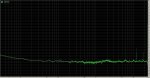re: X32 Discussion
You must be on Windows 7 because these are the exact same symptoms I was experiencing at first.
Do this. That is what fixed mine.
For those who have Windows 7 and are experiencing firewire interface problems go here:
Fixing Firewire Problems in Windows 7 - David Knarr
So - On the subject of the Firewire interface... Can someone please let me know if I've done the right thing -
1/ Download the firewire driver from the Behringer site
2/ Copy the driver to the Music PC hard disk & Unzip it.
3/ Run the Setup.exe file & follow the instructions
4/ After the installation is (almost) complete, it instruct you to disconnect, & reconnect then turn on the X32 and follow the instructions... so I did that.
5/ The Windows hardware detection wizard detects the X32 as it boots, and the driver seems to install fine.
6/ I look at the devices (in windows control panel -> system) and I see the X32 with no problems aparent
7/ I open the X32 Control Panel Application, and it detects the XUF but there are no inputs or outputs.
Any advice appreciated - I only got this thing for Recording and cannot seem to get it working with the computer - very frustrating. I'm sure there's a solution however I'm very keen to find it.
Thanks
Pauly
You must be on Windows 7 because these are the exact same symptoms I was experiencing at first.
Do this. That is what fixed mine.
For those who have Windows 7 and are experiencing firewire interface problems go here:
Fixing Firewire Problems in Windows 7 - David Knarr