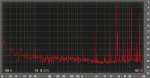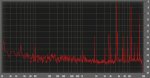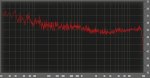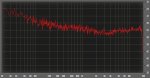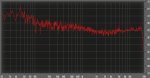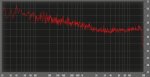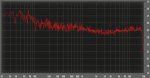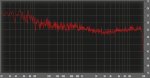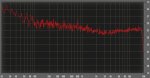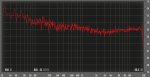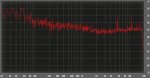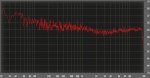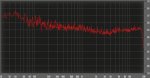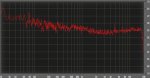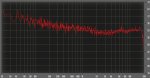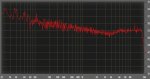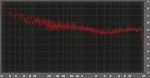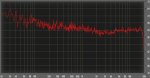Re: Monitor out noise
Hi Per,
I think you have precisely characterized the noise on the monitor outputs, and have demonstrated that it is there even if you are not hearing it.
Two things are surprising to me:
1) You are measuring a 30 db +/- noise spike, when I thought it was 9db, and a 9db notch audibly removes it (to my hearing);
2) Your noise floor across the board rises at low frequencies rather than at HF. Mine seemed to do the opposite.
And pardon my ignorance, but what does "gain is 84dB, giving about -3dB overall on most measurements except the monitor outs which are actually 3dB lower" mean?
Gain in your measurement system?
-3db overall relative to what?
<snip>
To go through the explanations first; the measurements are from recordings with a total gain of 84dB, and at that gain the noise rms is -3dB on the meter (relative to 0dB) indicating a noise floor of -87dBu. And incidentally, a -90dBu nose floor from the monitor outputs.
The spikes, which are steady frequencies, will have a true level that simply is what it is unlike the random noise which I'll get back to later.
The highest spike, at -6dB (-90dBu) is at the same level as the noise floor and represents a significant part and therefore clearly audible, lower it 9dB and it will start to blend in and disappear.
By not having any smoothing, steady single frequency noises will show up at their true level, the random noise, which doesnt have a true level at any given frequency, will register at a level determined by the energy/octave and the resolution of the fft. Like if you have a million frequencies all at the same level, and they combine to a 0dB rms reading, each frequency will then be at -60dB. With random noise, if you divide the spectrum into 1/100th of an octave pieces, a 0dB signal of pink noise will show as a line at -30 dB (sorry if I'm being patronising, just making sure we are on the same page and that I am on the right page)
Since my measuring system isn't a measuring system, but simply recordings run through the Voxengo SPAN spectrum analyzer, I suspect that the resolution might not be strictly f/100 from dc to upper limit, but might be fixed resolution below a certain frequency and might be somewhat stepped instead of continous in the rest of the spectrum, giving an incorrect shape to the spectrum curve. When you are measuring your equipment is guaranteed to use other resolutions and smoothing and might even employ a different slope (I'm using 0dB/oct) like a brown noise slope or an A-curve.
I haven't got access to a second board, but I could always ask the owner of the local sound company to let me measure their Pro2 for reference.