Re: X32 Discussion
Per: I have seen nearly no "I like the current implementation" noise; what's your source?
Per: I have seen nearly no "I like the current implementation" noise; what's your source?
I respectfully disagree, Per. If I hard mute a channel, I don't want it opening up until I specifically unmute it.
To me - It is in a group or it is not. The console that work the way you describe have a hard mute in series with the group, that is why it stays muted when the group clears.
I'm a little confused by your comments Jay. What you say the X32 is doing is incorrect. It does not work the way you describe.
What I (and many others) have asked for is for it to work they way you describe an analog board functions.
I didn't quite actually say how the x32 does it; I merely alluded.
What it does is that each channel only has one 'Muted' control, and even if that is set by the channel mute button, it can be reset by unmuting a group mute which also includes the channel. What it *needs* to have as -- I think it was Tim -- suggested above, is a channel mute, and a group mute, as independent control plane signals, which are OR'd at the channel strip.
Optimally it would be nice if the mute button reflected the presence of each type separately (Red: channel mute only; Green: group mute only; Yellow: both sources muting the channel just now), but I don't know that the Mute button LEDs are multi-color.
What I want is the X32 to work the way Yamaha and Avid do: If I manually mute anything that is part of a mute group, releasing (Unmuting) the group should leave the manually muted channel alone, i.e. it should remain muted.
Example: Bass player on BGV that sings only a couple of songs. I mute his/her input manually, but as a vocal it's part of the VOX MUTE GROUP. So I engage the VOX MUTE GROUP during the drum solo; when I release the VOX MUTE GROUP I want the bass player's mic to remain muted. My manual action should override the GROUP action. As it is now, in this situation the bass player's mic will unmute when I release the group, even though I'd previously, manually muted it.
Yup: we are in violent agreement.
Just as important, unmuting a channel that's in a group mute should *also* leave it muted.
I respectfully disagree, Per. If I hard mute a channel, I don't want it opening up until I specifically unmute it.
Per: I have seen nearly no "I like the current implementation" noise; what's your source?
Yup: we are in violent agreement.
Just as important, unmuting a channel that's in a group mute should *also* leave it muted.
It is not a good idea to assume that pink noise from any source is flat. And using an RTA to tweak an EQ trying to get a sound system to be linear in a room with pink noise is also not a good idea. That is why people use a program like SMAART (FFT) that compares the input to the output. I looked at the pink noise generator output using SMAART and it is not flat. The RTA on the X32 is really handy to get a visual of what is happening but probably not the best tool to tune a system with.

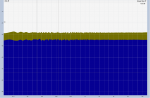
Whereas i agree that not all pink noise generator are created equal I want to assure X32 users that the generator in the X32 is very good. I am attaching graphics that compare the X32 generator to the generator hosted within SMAART. These traces are shown with banding (resolution) of 48th octave and taken with three second averaging. The traces are offset to allow for easy comparison.
In addition I am including a transfer function graphic comparing the output of the X32 generator to the GTC NP-1 Noise Plug generator. These were referenced against the SMAART generator. The black trace is the X32 and the red trace the NP-1.
I think it can be said that the generator in the X32 is quite high quality.View attachment 11134View attachment 11135
I'm trying to figure out just how much of the mixer can be controlled via MIDI. It seems that channel faders, mutes and scene change data is easy to do with a BCF2000. What about channel gain controls? Is metering data available on an external fader board?
Thanks,
btw I've been poking around at this thread (and the web in general) before posting this question. Wasn't there talk of some kind of wiki for the console at one point?
I'm trying to figure out just how much of the mixer can be controlled via MIDI. It seems that channel faders, mutes and scene change data is easy to do with a BCF2000. What about channel gain controls? Is metering data available on an external fader board?
Thanks,
btw I've been poking around at this thread (and the web in general) before posting this question. Wasn't there talk of some kind of wiki for the console at one point?
There are three ways of controlling the x32 via midi.I'm trying to figure out just how much of the mixer can be controlled via MIDI. It seems that channel faders, mutes and scene change data is easy to do with a BCF2000. What about channel gain controls? Is metering data available on an external fader board?
Thanks,
btw I've been poking around at this thread (and the web in general) before posting this question. Wasn't there talk of some kind of wiki for the console at one point?
there is a wiki on the Behringer site for the X32
Gain from a BCF2000 works too, and other stuff ( MC-C mode on display )
That's what I found so far :
http://www.redmountain.ch/BCF2000_Em..._modes-x32.jpg
Chime in if there is more ...
Be aware that if the BCF2000 is on the VCA layer, pushing the EQ ( store ) button on the BCF2000
will crash X32-Edit immediately
Best
Klaus
