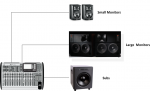Re: Using Snippets to select studio monitors
Ok - Can't attach files so here's the 'Reset' snippet - This in effect sets everything up - It's commented so should be self explanatory. Questions are welcome of course.
===============================================
#2.1# "Reset" 0 0 0 0 1#
# V10
# Matrix Colours & names
/mtx/01/config/ "Subs L" 1 BL
/mtx/02/config/ "Subs R" 1 BL
/mtx/03/config/ "JBL L" 1 GNi
/mtx/04/config/ "JBL R" 1 GNi
/mtx/05/config/ "Qsted L" 1 GNi
/mtx/06/config/ "Qsted R" 1 GNi
# Setup matrix linked pairs
/config/mtxlink/1-2 ON
/config/mtxlink/3-4 ON
/config/mtxlink/5-6 ON
# Set matrix mix on#
# you only need to set odd ch, because of linked pairs)
/mtx/01/mix/on ON
/mtx/03/mix/on ON
/mtx/05/mix/on ON
# Set matrix levels to 0db
/mtx/01/mix/fader 0.0
/mtx/03/mix/fader 0.0
/mtx/05/mix/fader 0.0
# Send Main LR to matrixes
/main/st/mix/01/level 0.0
/main/st/mix/03/level 0.0
/main/st/mix/05/level 0.0
/main/st/mix/01/type POST
/main/st/mix/03/type POST
/main/st/mix/05/type POST
# ------------------------
# 11 & 12 are subs
# 13 & 14 are JBLs
# 15 & 16 are Questeds
# ------------------------
# Setup outputs 11-16 to matrix 1-6
/outputs/main/11/src 20
/outputs/main/12/src 21
/outputs/main/13/src 22
/outputs/main/14/src 23
/outputs/main/15/src 24
/outputs/main/16/src 25
# Setup outputs 11-16 to Post Fader
/outputs/main/11/pos POST
/outputs/main/12/pos POST
/outputs/main/13/pos POST
/outputs/main/14/pos POST
/outputs/main/15/pos POST
/outputs/main/16/pos POST
# Monitor bus cleanup
/config/solo/masterctrl OFF
/main/st/config/name "L/R"
===============================================
Ok.... Further to my monitoring issue which is now solved thanks to Paul Vannetto and some further research.
SNIP!
Thanks
Pauly