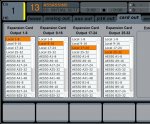Re: X32 Discussion
You can have four clients running.
There is a program; X32 router, that will let you have an unlimited number of clients and at the same time lighten the load on the X32 (the X32 only see a single client)
How many network attached devices can a single X32 have at any one time? Can my laptop have Xcontrol and my Android tablet be connected at the same time, making adjustments? How about a third device, too?
Sent from my SPH-L900
You can have four clients running.
There is a program; X32 router, that will let you have an unlimited number of clients and at the same time lighten the load on the X32 (the X32 only see a single client)